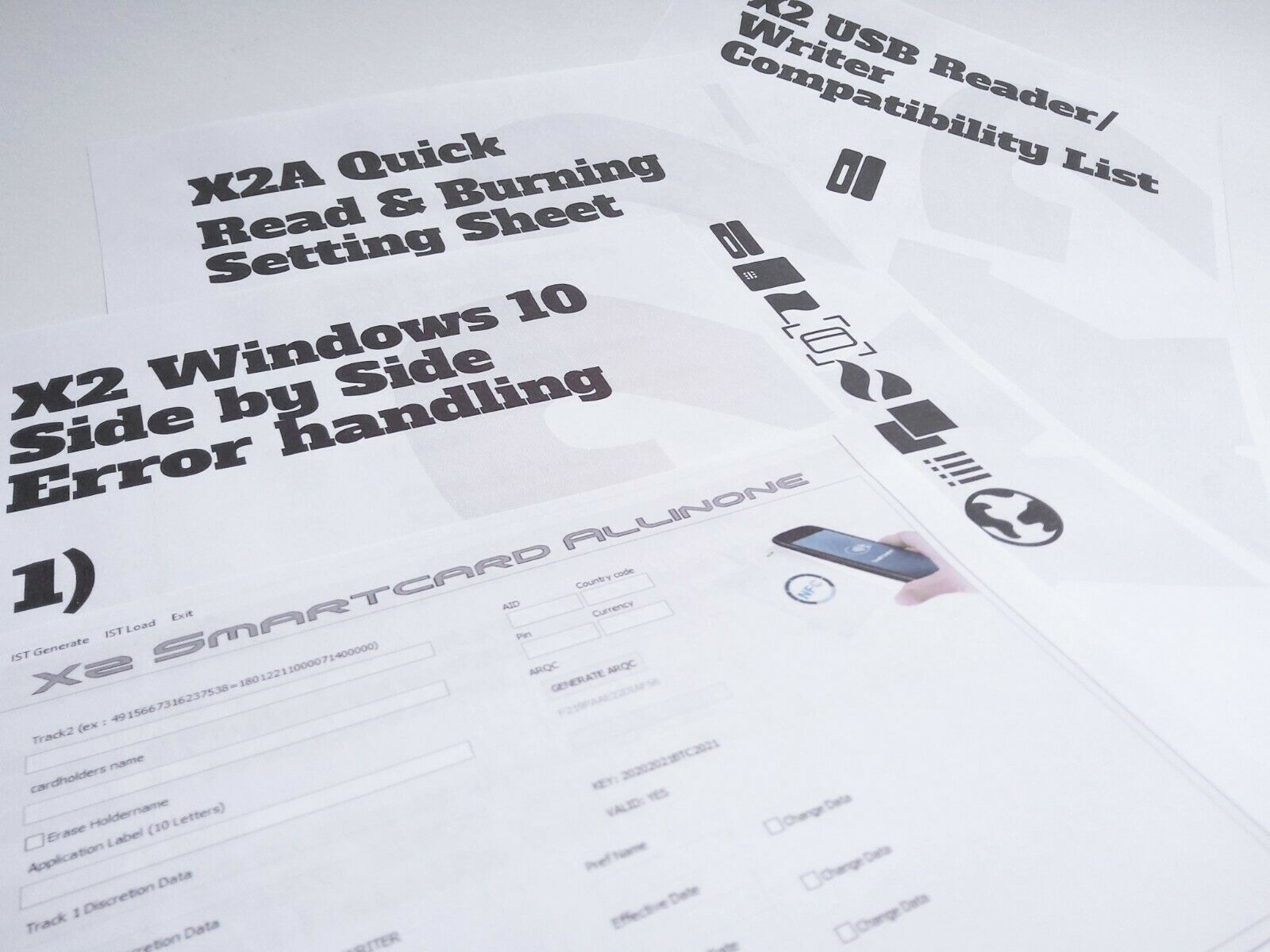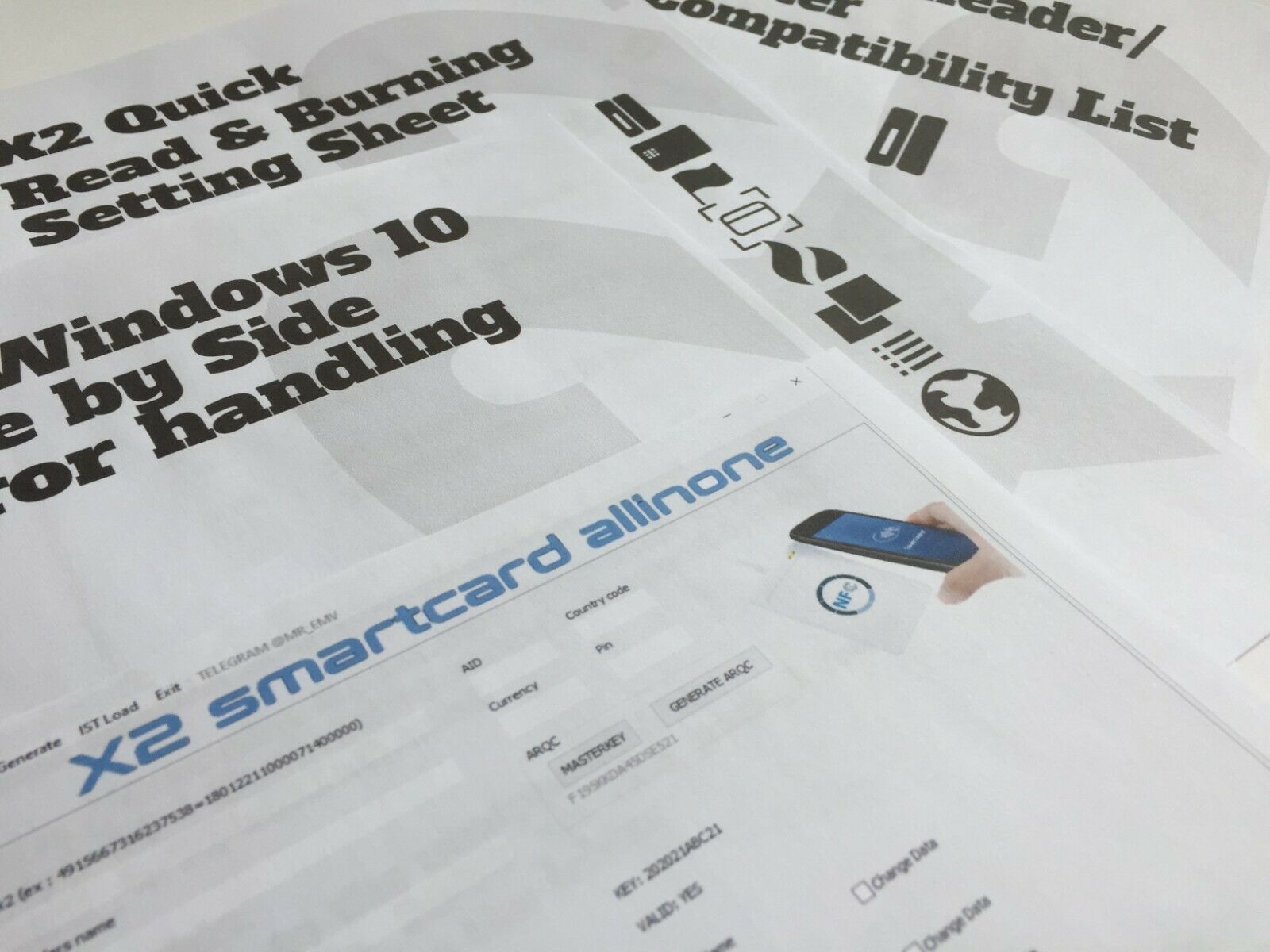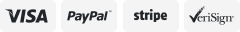-40%
X2 EMV Software All In One 2020 Smart Card Reader/Writer Only
€ 88.7
- Description
- Size Guide
Description
X2 All in one 2020 EMVSmart Card/
Java Reader/Writer
Software
with NFC
For Windows and ready for Windows 10 - Full Version,
Lifetime
Include X2
- All in one EMV Software
- X2 2.0 USB Reader/Writer Compatibility List
- Arqc generator tool
- 2.0 Windows 10 Side by Side Error Handling Sheet
X2 All in One
2020
with NFC
EMV
work in any Country where EMV Tech is used.
X1
X2
X2 2018
X2 All In one 2020
X2 All In one 2021
Arqc
YES
YES
YES
YES
YES
NFC
NO
NO
YES
YES
YES
How to
NO
YES
NO
NO
NO
CHIP Delete
NO
NO
NO
NO
NO
Country Code
YES
YES
YES
YES
YES
Ready to use. Lifetime.
Works with Windows, and Windows 10.
All X2 versions offered are full lifetime versions.
There is no such thing as a "demo version" or "old versions" of X2.
All versions offered are virus and malware free and work flawlessly and perfectly.
All X2 sheets 2.0 are up-to-date.
The delivery time for the download link is 24 hours after PayPal payment confirmation. For payments that are withheld by PayPal for security reasons for 24 hours, the delivery time is extended by 24 hours.
Paypal payments will not be accepted for this item from buyers with new accounts under 90 days and/or 0 reviews.
Paypal payments classified as risky will not be accepted. If payments are withheld by PayPal because the transaction is deemed risky, the purchase will be canceled and the payment withheld by Papyal will be refunded to the buyer.
Note that this item does not include a setting sheet. If you are not experienced with EMV programs, please buy the X2 All in one
2020
version with Full 2.0 read & burning Setting sheet, or buy an X2 All in one 2020 Step by Step beginner sheet separately.
If you need more information about compatibility and setting, see the other offers
1.
New 2.0 Quick Read and Burn Setting Sheet for X2/X2 All in one 2020 EMV Smart Card Chip Software
2.
X2 All in on
EMV
Smart Card Chip Reader / Writer Software + New 2.0 Full Setting Package with New 2.0
Quick Read and Burn Setting Sheet for X2 All in One 2020 EMV Smart Card Chip Software
You don´t buy PC and/or EMV application support. You buy only X2 2020 All in one software, with a full 2.0 setting sheet package. For first steps without bothering with X2, you can get further help from the Step by Step and Field by Field Sheets series.
You can find the
Step by Step and Field by Field Beginner Setting Sheets series
in the list.
All X2 versions only works with compatible EMV reader/writers and only with compatible formatted EMV chip cards.
You find a qualified paid support address in your X2 2020 package. This
X2 Software package only does not contain a Full Setting Sheet Package and no include Step by Step / Field by Field sheets.
X2 All in one 2020/2021 EMV is sold for educational purposes.
I´m
not responsible for what purpose buyer will use this.
For questions about different payment = telegram and icq @
topyear2020
FAQ
Is X2 and EMV Studio easy to use
No, EMV software is not easy to use. If you have no experience always order a package with full setting sheets so that you know what to enter and where. You do not receive free X2 Applications or PC installation support.
Can I work correctly with copied EMV software and / or copied old setting sheets?
No, both are currently not working properly.
Is
X2 and EMV Studio
easy to install
X2 is not installed, just unpacked and works immediately, provided no Windows 10 Side by Side Error is reported.
It's a Windows 10 Side by Side Error sheet included in the package
Yes, you will find a handy side-by-side error sheet in every X2 package from the list. The Windows 10 Sidy by Side error can be fixed quickly. The problem is not an X2 error but a DLL Windows 10 problem that can arise if files cannot be found in Windows.
Are there any helpful tutorials
Yes, the setting sheets from the Quick or Step by Step series lead to faster results. You can find both in the list. The sheets lead to the goal very quickly. If you don't want to deal with X2 and EMV, please ask the Step by step and Field by Field Setting sheet. Here you can easily execute all fields step by step.
Which chip cards can I use
Only formatted jcop cards, others will not work. Without exception.
I get free support
No, you do not receive free support. You only get paid support. You will find a qualified address for X2 Applications support in each X2 package from the list. At all other alleged support addresses they try to sell you software, often outdated versions or allegedly new versions that don't even exist. You never get free qualified support.
Do I need additional software
Yes, in some cases. You need e.g. Utilities for formatting the jcop cards, or buying the cards formatted. In some cases you have to adjust ATR values after formatting; you also need help programs for this.
Do I need an additional ATR application
Yes, in many cases in the EU. You can try without ATR adjustments at the beginning. If you get error messages, you have to adjust the ATR value with the X2 ATR Script Tool or with EMV Studio.
Can I buy these additional utilities as well
Yes, you will find an order address with prices in every X2 or EMV Studio package from the list
Can I also order formatted jcop cards.
Yes, please ask for the current prices.
Can I return the software / full packages / hardware packages?
No, digital products and hardware set up for you cannot be exchanged.
Answer questions about software I bought elsewhere
No, please contact the seller from whom you purchased your software.
Answer questions that have already been answered in the respective item descriptions
Not due to time constraints
This list is constantly updated with the most frequently asked questions.