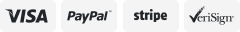-40%
Universal F4 Head Up Display HUD ODB2 Auto Car Speedometer Warning System SaZ8
€ 12.7
- Description
- Size Guide
Description
User manual for Head Up DisplayHUD short for Head Up Display.It displays driving datas on the front windshield such as speed, rpm, fuel consumption,water temperature,voltage;avoiding drivers become dangerous because of watching the instrument while driving.Drivers can read the driving information instantly,and can always keep the best state on the way with HUD.
HUD Main Functions&Features:
1.Available for cars with OBD2 and EUOBD port(Car automatic diagnosis system) ,plug and play
2.Rich contents: Speed, engine RPM,water temperature,voltage, fuel consumption, engine fault code
3.Display mode: default mode, high-speed mode, automatic mode.
4.Kilometer and Mile can be switched freely.
5.Screen 5.5 inch HD display, easy for read
6.Auto power on/off: HUD start and off with vehicle started and shutdown, effective protection of the car battery;retaining the manual switch mode,more easy to control HUD.
7.Over speed alarm include single-speed alarm and four-stage alarm
8.Engine RPM alarm can help to fuel-efficient by shifting, and is good for novice.
9.Automatic and manual brightness adjustment mode,driving without glare
Technical Parameters:
Environment temperature: -40c- + 80c atmospheric pressure 86-106KPa
Relative Humidity: 10% -95% environmental noise <= 60dB (A)
Alarm sound level: "= 30dB (A)
Working voltage: 9V ~ 16Vdc (12Vdc / 400mA)
HUD size: 150*85*14(mm)
Main display information
1.Brightness sensor
2.Water temperature icon
3.Water temperature scale
4.Engine RPM scale
5.Over speed alarm
6.Gear display
7.Multi-function value
8.Icon for engine RPM,inlet pressure,water temperature,clock,voltage,ignition angle,acceleration time for 100 Kilometers
9.Throttle position and fuel consumption
10.Multi-function value
11.Buzzer mark,engine fault,fatigue alarm,voltage alarm,data transfer
12.Speed unit
13.Calls and SMS alerts(this function is not opened now)
When HUD is power on, setting method for the button
1.Push left: switch for clock,water temperature,inlet pressure,engine RPM,ignition angle,acceleration time for 100 Kilometers
(pls note, after enter into the setting menu, push left is to increase the parameter)
2.Push right: switch for fuel consumption,Throttle position(pls note, after enter into the setting menu, push right is to decrease the parameter)
3.Vertical Short press : enter into the setting menu, vertical short press is to increase the menu
4.Long push right for 5s: turn on or off the alarm sound.
5. Vertical long press: enter into the setting menu(0-23), after finish the parameter adjustment,vertically long press 5s to save and exit
Beep sound on/off:
Push right for 5 s, all the Alarm function off, again push it 5 s, Alarm function on .
Clearing engine fault codes:
When HUD connected cars, pls donnot to start the engine, shift to ‘ON’, wait for the off of HUD.Long push right for 5s,HUD will give a beep sound, then HUD finished clear the fault code.
Factory preset:
When HUD is power on, long vertically press in the wave button for 5s to enter into the setting menu, short press in sever times to find menu 23, push left to adjust the default value to 1, then long press in the wave button for 5s to save and exit.
HUD settings:
Car speedometer value has been adjusted high by car factory to make driving safe.Since HUD receiving data from ECU,thus HUD display is the accurate value.ECU calculated data will be a little different with car dashboard data. If you find HUD display value is not same as your dashboard, you can enter the menu setting to adjust HUD value, then HUD display information will be the same as your dashboard.
Vertically press in the wave button 5 seconds:
Enter into menu setting (there are 3 directions for wave button: right,vertical,left),vertical long press, enter the menu setting,vertical short press 1 time , menu options will increase 1 unit,push left or right the wave button to increase or decrease the parameter value. After adjustment,vertical long press 5 seconds to return the previous interface.
Package Contents:
1*Head Up Display
1*OBD Connector Cable
1*Non-slip Mat
1*Reflective Film
1*User Manual
User manual for Head Up Display
HUD short for Head Up Display.It displays driving datas on the front windshield such as speed, rpm, fuel consumption,water temperature,voltage;avoiding drivers become dangerous because of watching the instrument while driving.Drivers can read the driving information instantly,and can always keep the best state on the way with HUD.
HUD Main Functions&Features:
1.Available for cars with OBD2 and EUOBD port(Car automatic diagnosis system) ,plug and play
2.Rich contents: Speed, engine RPM,water temperature,voltage, fuel consumption, engine fault code
3.Display mode: default mode, high-speed mode, automatic mode.
4.Kilometer and Mile can be switched freely.
5.Screen 5.5 inch HD display, easy for read
6.Auto power on/off: HUD start and off with vehicle started and shutdown, effective protection of the car battery;retaining the manual switch mode,more easy to control HUD.
7.Over speed alarm include single-speed alarm and four-stage alarm
8.Engine RPM alarm can help to fuel-efficient by shifting, and is good for novice.
9.Automatic and manual brightness adjustment mode,driving without glare
Technical Parameters:
Environment temperature: -40c- + 80c atmospheric pressure 86-106KPa
Relative Humidity: 10% -95% environmental noise <= 60dB (A)
Alarm sound level: "= 30dB (A)
Working voltage: 9V ~ 16Vdc (12Vdc / 400mA)
HUD size: 150*85*14(mm)
Main display information
1.Brightness sensor
2.Water temperature icon
3.Water temperature scale
4.Engine RPM scale
5.Over speed alarm
6.Gear display
7.Multi-function value
8.Icon for engine RPM,inlet pressure,water temperature,clock,voltage,ignition angle,acceleration time for 100 Kilometers
9.Throttle position and fuel consumption
10.Multi-function value
11.Buzzer mark,engine fault,fatigue alarm,voltage alarm,data transfer
12.Speed unit
13.Calls and SMS alerts(this function is not opened now)
When HUD is power on, setting method for the button
1.Push left: switch for clock,water temperature,inlet pressure,engine RPM,ignition angle,acceleration time for 100 Kilometers
(pls note, after enter into the setting menu, push left is to increase the parameter)
2.Push right: switch for fuel consumption,Throttle position(pls note, after enter into the setting menu, push right is to decrease the parameter)
3.Vertical Short press : enter into the setting menu, vertical short press is to increase the menu
4.Long push right for 5s: turn on or off the alarm sound.
5. Vertical long press: enter into the setting menu(0-23), after finish the parameter adjustment,vertically long press 5s to save and exit
Beep sound on/off:
Push right for 5 s, all the Alarm function off, again push it 5 s, Alarm function on .
Clearing engine fault codes:
When HUD connected cars, pls donnot to start the engine, shift to ‘ON’, wait for the off of HUD.Long push right for 5s,HUD will give a beep sound, then HUD finished clear the fault code.
Factory preset:
When HUD is power on, long vertically press in the wave button for 5s to enter into the setting menu, short press in sever times to find menu 23, push left to adjust the default value to 1, then long press in the wave button for 5s to save and exit.
HUD settings:
Car speedometer value has been adjusted high by car factory to make driving safe.Since HUD receiving data from ECU,thus HUD display is the accurate value.ECU calculated data will be a little different with car dashboard data. If you find HUD display value is not same as your dashboard, you can enter the menu setting to adjust HUD value, then HUD display information will be the same as your dashboard.
Vertically press in the wave button 5 seconds:
Enter into menu setting (there are 3 directions for wave button: right,vertical,left),vertical long press, enter the menu setting,vertical short press 1 time , menu options will increase 1 unit,push left or right the wave button to increase or decrease the parameter value. After adjustment,vertical long press 5 seconds to return the previous interface.
Package Contents:
1*Head Up Display
1*OBD Connector Cable
1*Non-slip Mat
1*Reflective Film
1*User Manual
Am 21.07.21 hat der Verkäufer die folgenden Angaben hinzugefügt: