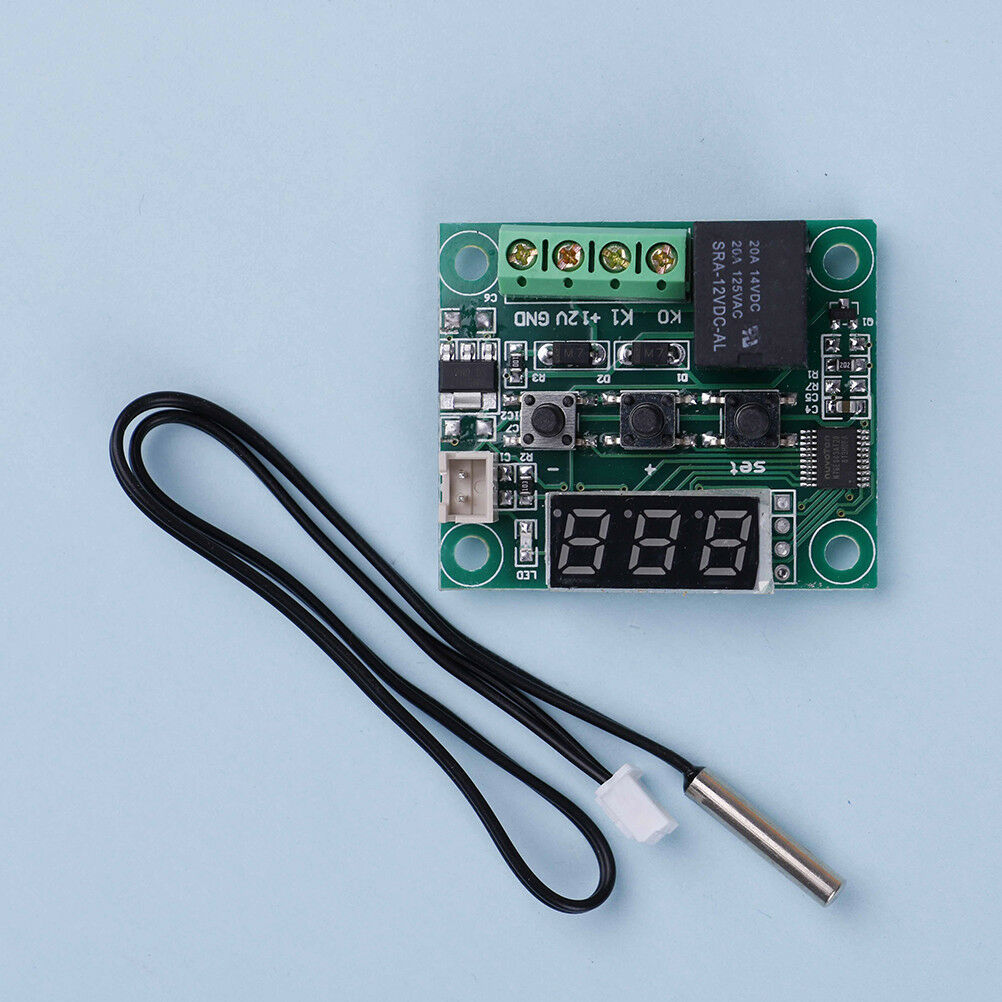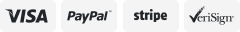-40%
Digital Thermostat Humidistat Humidity & Temperature Controller AC 110V 220V 10A
€ 6.45
- Description
- Size Guide
Description
Digital Thermostat Humidistat Humidity & Temperature Controller AC 110V 220V 10ADigital Temperature & Humidity Controller Thermostat & Humidistat Duble Display AC 110V 220V 10A for Incubator Breeding Greenhouse
Features:
This digital Temperature & Humidity Controller is with wide humidity measuring range and controlling range, comes with a humidity controller sensor probe and a temperature sensor probe.
This Temperature & Humidity Controller is an excellent and convenient multifunction device for controlling temperature and humidity.
The Temperature & Humidity Controller has the characteristic of high accuracy, high sensitivity, high stability.
Control temperature by setting the temperature setting value and the difference value.
Can be installed directly or embedded in industrial control equipment panel, convenient and quick.
Specification:
Model: STC-3028
Input voltage: AC110~220V
Measuring temperature range: -20℃~+80℃
Measuring humidity range: 00%RH~+100%RH
Accuracy: ±1℃, 0.1%RH
Relay output contact capacity: 10A/240VAC
Shell material: PC + ABS fireproof
Panel size: 75x34mm/2.95x1.34inch
Installation size: 85x70x28mm/3.35x2.76x1.10inch
Cable length: 1m
Color: Gray
Quantity: 1 Set
Note: 1.Please allow 0-1cm error due to manual measurement. pls make sure you do not mind before you bid.
2.Due to the difference between different monitors, the picture may not reflect the actual color of the item. Thank you!
Package includes:
1 Set Temperature & Humidity Controller
--------
Instruction:
Keep "Up-Triangle 1" Button depressed for 3 seconds to enter into the status. First group switches on temperature value (default 20℃). Keep "Down-Triangle 1" Button depressed for 3 seconds to stop temperature value (default 30℃) and can be adjusted by add and subtract button.
Keep "Up-Triangle 2" Button depressed for 3 seconds to enter into the status. First group switches on Humidity value (default 40%). Keep "Down-Triangle 2" Button depressed for 3 seconds to stop Humidity value (default 60%) and can be adjusted by add and subtract button.
Press "Down-Triangle 1" Button & "Down-Triangle 2" Button at the same time, for 3 seconds to reset the factory settings.
Temperature correction
Corrected value = measured value + error value
For example, we measure the temperature at 25.6 degrees, but the actual is 25.8 degrees. You can press 0.0 for both Up-triangle 1 and Down-triangle 1 for 3 seconds. Then set to 0.2. Then the heaviest temperature is 25.6 + 0.2 = 25.8.
Humidity correction
As with temperature correction, press Up-triangle 2 and Down-triangle 2 for 3 seconds simultaneously.
Note:
"Up-Triangle 1" = ▲1
"Down-Triangle 1"=▼1
"Up-Triangle 2" = ▲2
"Down-Triangle 2"=▼2
If you have a question, please contact us for help.