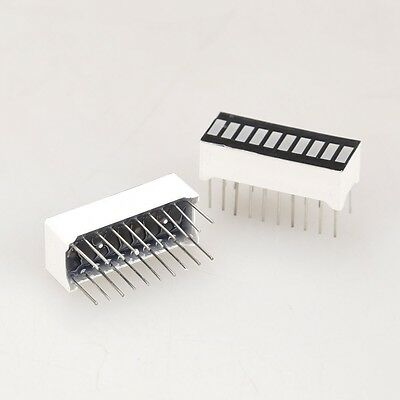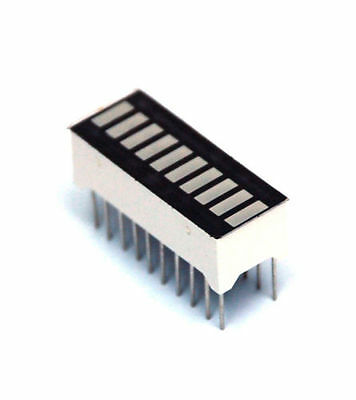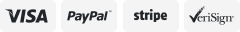-40%
Colorful Music Spectrum Audio Level Indicator Display VU Meter Screen AK-DB30C
€ 13.46
- Description
- Size Guide
Description
DescriptionColorful Music Spectrum Audio Level Indicator Audio Level Display VU Meter Screen AK-DB30C
Package Included:
- 1 x Audio Spectrum Board
- 2 x Acrylic Boards
- 1 x Remote Control (without battery)
- 1 x Power Audio Cable
- 1 x 3.5mm 1-TO-2 Plug
- 1 x Set of Fixing Screws & Pillars
Features:
- 30 group x2 independent colorful lights, Dual channel indication.
- The rising speed and the falling speed of the light bar. the holding time and the falling speed of the peak can be adjusted separately.
- Selectable monochromatic mode or color mode
- The color of the light bar and the peak lamp can be chosen. (also divided into color mode and monochromatic mode)
- Under color mode, the color and number of colors of the rainbow can be selected (such as a closed loop rainbow with three colors of R, G, B, or a closed loop rainbow with two colors of R.B).
- dB mode and AGC mode selection, The AGC algorithm guarantees the best results when the amplitude of the input signal changes.
- whether to open smooth effect.
- whether to open background color (background color and brightness can be set separately).
- The brightness of the lamp can be adjusted at different levels(When the brightness is too high, Don't look at it straight)
- Entertainment flash effect.
- Infrared remote function.
Specific Operations:
I. Normal Mode
1. Single Click
POWER - Enter the standby status or wake-up.
UP - VU Meter Mode+.
DOWN - VU Meter Mode-.
LEFT - Change the color of the main light bar.
RIGHT - Change the color of the main light bar.
OK - The background light ON/OFF
HOME - The smooth effect ON/OFF.
BACK - Return or exit the settings menu.
LIST -
DEC - Brightness reduction.
ADD - Brightness increase.
M-KEY - Switch monochrome mode / color mode I/ color mode II/ color mode III/ color mode IIII/ color mode V.
2. Long press
POWER - Hold button 2 seconds to change the standby mode
OK - Hold button 2 seconds, switch dB mode or AGC mode
HOME - In color light mode, hold the button for 2 seconds to enter the custom rainbow settings menu.
BACK - Hold button 2 seconds infrared lock or unlock. (when infrared lock, as long as there is infrared button signal, the top has a red LED indication is locked).
LIST - Hold button 2 seconds to enter the setting menu.
LEFT - Continuous switching of the color of the main light bar
RIGHT - Continuous switching of the color of the main light bar
DEC - Long Press button, Brightness reduction. Long press after single click, the background brightness is reduced.
ADD - Long Press Button, Brightness increase. Long press after single click, the background brightness is increase.
3. Double-Click
BACK - Enter the self-checking mode.
UP - Background color switch mode, long click after double click can continuous switch.
DOWN - Background color switch mode, long click after double click can continuous switch.
LEFT - Switch the color of the peak, long click after double click can continuous switch.
RIGHT - Switch the color of the peak, long click after double click can continuous switch.
M-KEY - Switching normal mode / flashing effect I/ flash effect II. (Don't look at it straight...)
4. Three-Click
UP /LEFT - Left lamp display can be turned upside down.
DOWN /RIGHT - Right lamp display can be turned upside down.
OK - Holistic image of color lamp.
5. Four-Click
OK - Switch normal mode / mirror effect I/ mirror effect II.
II. Speed Setting Mode
(In normal mode hold LIST 2 seconds to enter, click BACK to exit)
OK / LIST -in
1. The rising speed of the light bar (15 optional) 2. The falling speed of the light bar (15 optional)
3. The holding time of the peak (15 optional)
4. The falling speed of the peak (15 optional)
5. Fine-tuning the 0dB on dB mode.
Loop in these functions.
UP - Time increases, Speed decreases
DOWN - Time decreases, Speed increase. BACK - exit the settings menu.
III. Custom Rainbow
(in color mode, click HOME key for 2 seconds to enter, click BACK button to exit)
OK -in
1. Select the number of colors that make up the rainbow (all lights will flash, click UP/DOWN can choose 1-6 colors
2. Selection lamp (white light flicker indicating selected state, Click UP/DOWN can choose to adjust the color of which lamp)
3. R flicker of the selected lamp (press UP/DOWN can adjust the brightness of R)
4. G flicker of the selected lamp (press UP/DOWN can adjust the brightness of G)
5. B flicker of the selected lamp (press UP/DOWN can adjust the brightness of B)
Loop in these functions
UP - The number of lights increased/Which light to choose/The brightness of the R, G, B color lights is increased.
DOWN - The number of lights decreases/Which light to choose/The brightness of the R, G, B color lights is decreases. BACK - Exit the settings menu. (Note丗丗In the color light mode, the first color of the default main light bar is the rainbow color that the user can build himself, and others are the color matching which is not changed)
IV. Other Function
a. Factory Default OK -10 Seconds
b. Self-checking function
BACK - Double click the button to enter the self-check mode. Single click to exit one exit.
UP - the previous step.
DOWN - The Next step.
Corresponding reference values for dB mode
(Note: the brightness of the lamp is very high. Please pay attention to protecting your eyes and Don't look at it straight)
Shipping Terms
- For remote regions, we will charge your extra shipping costs. Usually it cost about 35USD-50USD. We will contact you after your payment. Thanks for your understanding.
Custom Duties & Taxes
1. Import duties, taxes, and charges are not included in the item price or postage cost. These charges are the buyer's responsibility.
2. Avoiding some unnecessary trouble, please check with your country's customs office to inform us what we should declare its value before shipping.